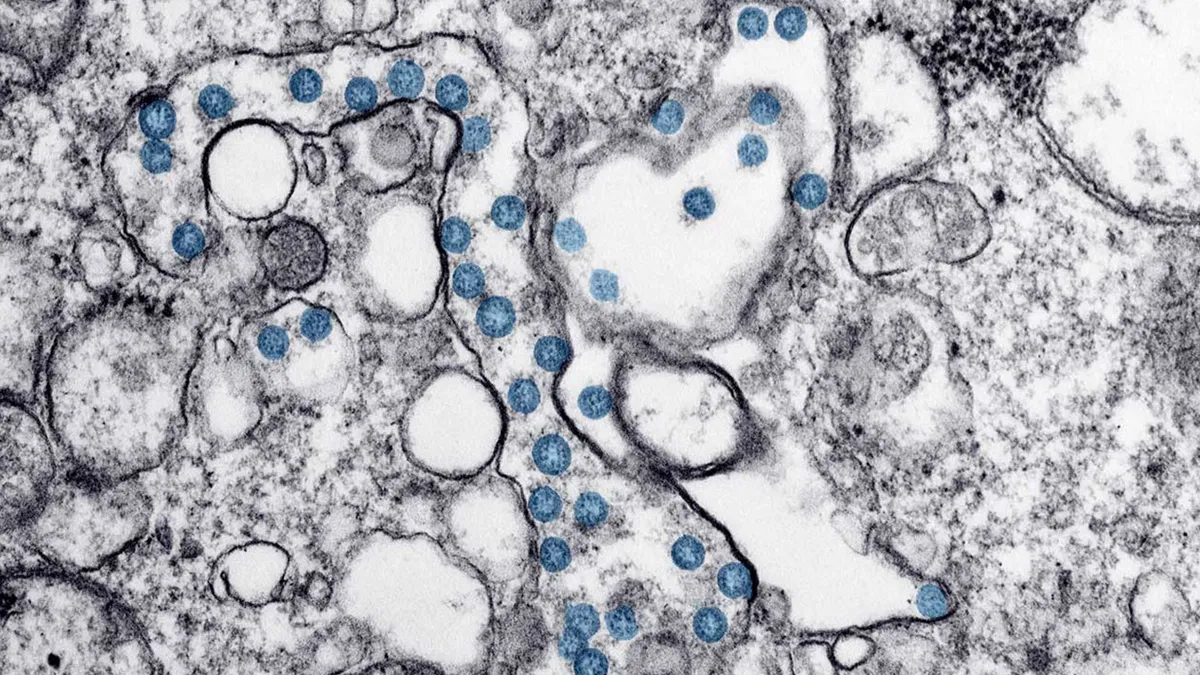One principal concern stands out for business leaders: the spread of the novel coronavirus.
In the U.S., there are 164 confirmed cases in 19 states, according to the Center for Disease Control as of Saturday afternoon. The government agency, among its recommendations to avoid the spread of the disease at work, encouraged managers to prepare telecommuting policies.
VAI CIO Kevin Beasley is familiar with the need to rely on remote work due to an unforeseen scenario, whether it's Hurricane Sandy impacting VAI's New York headquarters or a polar vortex limiting access to the Chicago office.
Effectively switching to remote work depends on the type of work a company does, said Beasley, in an interview with CIO Dive. "It does depend on the type of business you're in. If you're white collar like [our business] is, it shouldn't be that significant of an ordeal."
But without the right tech tools in place, telecommuting could affect a company's efficiency and hinder business results in a year where experts are already projecting a slowdown in economic growth.
Here are a handful of key technologies companies need to have in place to enable remote work:
Teleconferencing tools
Spending an hour talking in close quarters with other people? Sounds like an activity to avoid amid an outbreak.
Microsoft Teams, Google Hangouts, Zoom, BlueJeans, RingCentral, Cisco Webex and a long list of meeting solutions providers can enable conversations as team members keep close to home.
With many companies mandating remote work, several providers are extending the free capabilities of their systems. It's a move that speaks to a sense of corporate responsibility, but also signals a potential business opportunity amid the crisis.
Tech tools can enable work anywhere, but workers will need to have sufficient bandwidth at home to effectively use these tools, according to Andrew Hewitt, analyst at Forrester. An internet connection of at least 50 megabytes per second (Mbps) should suffice.
Collaboration tools
Microsoft Teams, Slack and Facebook Workplace, among other solutions, keep the lines of communication open as teams turn to remote work.
"I think collaboration is probably the foundational piece of all this," Hewitt said. "It allows you to circumvent a lot of other issues that you might have."
Collaboration platforms bring ease and speed to the flow of communication within an office, a key advantage at a time when teams are shifting how they operate to adjust to a new reality.
Data access
Before sending workers home for the day — or weeks, or the foreseeable future — companies should ensure everyone can access the data they need.
Enterprise file sync and share software, remote access tools or virtual desktop infrastructure can help keep the company operational as employees become remote.
Microsoft OneDrive, Citrix ShareFile, Dropbox, Box and the like will let employees file, sync and share information no matter where they're working from. Other providers such as LogMeIn or TeamViewer offer tools for remote access to computers located elsewhere.
Similarly, virtual desktop infrastructure offered by companies such as VMware, Amazon or Nutanix let workers tap into a remote operating system sitting on a server located elsewhere.
Security tools
Remote workers are not people who are stuck in a home office the entire day.
Employees move around, posting up at a coffee shop or the local library for at least part of the day. This scenario has security ramifications.
Remote workers accessing key business applications through a web browser will require VPN software to keep corporate data secure, Beasley said.
Identity and access management solutions — like Microsoft Azure Active Directory, Okta, Ping or Google Identity — can provide a layer of authentication to access cloud based systems.
Virtual workplaces
For companies with a large number of distributed workers, a handful of vendors have sought to give the physical office a digital avatar.
Providers such as Sococo, Walkabout Workplace or Wurkr create a virtual office, complete with break rooms where it's possible to strike up casual conversations with coworkers.
"Everybody has a virtual desk and you can literally go and knock on someone's virtual office door, and ask if they can have a chat," said Hewitt.